#gradient loading screen
Explore tagged Tumblr posts
Text


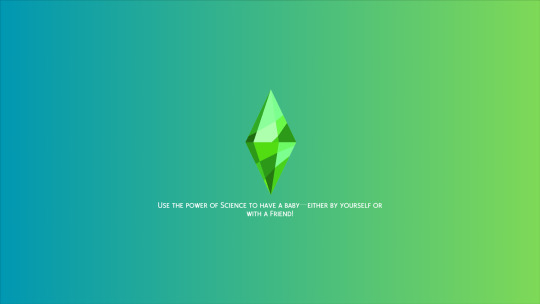



COLOURFUL LOADING SCREENS
hi besties!!! i made my first set of custom loading screens and thought i'd keep them cute and simple.
♡ please remember that this is an override mod and will replace the original loading screen
♡ only have ONE loading screen in your mods folder at a time
♡ do NOT reupload the files or claim these as your own
DOWNLOAD HERE FOR FREE
#littlebearsims#the sims 4#the sims#the sims cc#loading screens#sims 4 loading screen#cc loading screen#ts4 loading screen#colourful loading screen#custom loading screen#gradient#gradient loading screen#littlebearsimscc
60 notes
·
View notes
Text


💜 GRADIENT LOADING SCREEN 💙
7 versions with of animated white plumbob
━━━━ ✨ Download free ✨ ━━━━
⠀
🔮 Creators · Darriseyn - time-lapse drawings of plumbob · Tiasha - layout, screen creation · Slooo - idea, refs gradients ⠀ ⠀ Pleasant minimalism for your game 💫
#simblr#ts4#симблер#симблог#симс 4#mod#mods#ts4 mods#симс 4 мод#tiasha_ls#sims 4 loading screen#ts4 loading screen#loading screen#gradient#plumbob
1K notes
·
View notes
Text

bunger???????????????
#ganondoodles#art#zelda#tloz#demise#doodles#wip#i either need to learn blender quickly or commission someone to model his horns for me bc i dont want to twist my brain-#-trying to load a model up in my head from scratch everytime#i am pretty good at thinking in 3d but his horns are always a mystery#either way ......... i am considering giving him a gradient again#though it doesnt show as much on this screen its supposed to have a redder hue#and i started too late once again so i am up too late once again too
399 notes
·
View notes
Text
can't wait to have my brain completely rewired by whatever art style Dreadwolf will give us
#dragon age#da#dadw#even now after having seen da2 loading screens many times they're still so captivating#maybe they'll stick 100% to the dai aesthetic but like da2 and dai it possible to make it look distinct while still fitting together#and what we've seen from dreadwolf art so far does have some new things like the use of colour gradients and the more realistic clouds#though that's the pr stuff and not in-game so i guess we'll have to wait and see#mountainsidepath.post#datv
10 notes
·
View notes
Text



I find these soothing to look at.
1 note
·
View note
Text

Heyyy Simmers♡
I created a girly theme pack which includes:
1 Intro Screen. 1 Loading Screen. 1 Main Menu Override. 1 Custom Plumbob. 1 Gradient CAS Background. [ Green & Tan ]






Click the link below to DOWNLOAD:
Patreon
#the sims 4#ts4#ts4cc#sims 4 cc#the sims 4 cc#the sims community#ts4 overrides#sims 4 overrides#main menu override#simblr#sims 4 aesthetic#sims 4 cas#sims 4 custom content#sims 4#sims 4 gameplay#sims 4 screenshots#sims community#my sims#the sims#overrides#loading screen#splash screen#plumbob#custom content
304 notes
·
View notes
Text
🩷 Cloud Pink UI Full Release 🩷

It's here!!! 950+ files manually edited and many many hours of work and it's finally done!


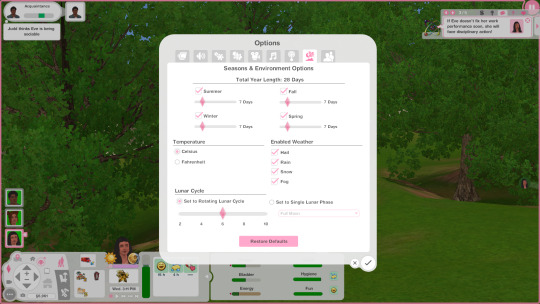











Compatibility
✅ Lazy Duchess's catalog search mod ✅ Nraas portrait panel ✅ Smooth patch ✅ Tiny UI fix (you will need to re-run it after installing this UI) ✅ CAS backgrounds ❌ Other UIs and recolours ❌ Loading screen mods ❌ Karma powers ❌ xcas core
Mods that pair well with Cloud Pink UI
Cuter speech & thought bubbles
Pretty pausing
Piggy pink CAS background
Thought bubble icons
Moodlet icons
Trait icons
Modern map tags
Colorful cursors
Thank you all so much for all the feedback for the last few iterations of the UI. I definitely would have missed a lot of issues if you weren't pointing them out, so I really appreciate it 💖
Please keep letting me know if you stumble across any problems or missing sections in the UI! This was all manually edited so it's very likely I have still missed bits and pieces or made mistakes.
📝I will eventually be adding in patches to make some popular mods compatible with this UI, I just haven't gotten around to it yet.
Credit: Gradient Blue loading screen by emelie.ikj on MTS (I just used their text strings files as the base for my loading screen text)
Download (MTS)
☕️ Support me on Ko-Fi
Purple and blue recolours coming soon!! 💜💙
332 notes
·
View notes
Text
[WIP] TS3 UI "Krystal"
I figured it would be cool to finally publicly share what I've been working on behind the scenes, as well as some mockups!
A few of you on Patreon or Discord may have already seen sneak peeks/given feedback. I kept things quiet because I wasn’t sure I’d even do it in the first place as a next modding project, and I didn’t want to let anyone down.
Luckily, @lazyduchess’s Monopatcher made the job ten times easier. The biggest hurdle was that I would've had to make a core mod to override UI code (I’m normally anti–core mod), but the patcher solved that and let me push ahead.
(Psst, if you're looking at seeing the mockups bigger, I also posted this post on my site: Simblr.cc 😉)
Creating the Mockups

Fun fact: I actually have a degree in UI/UX design! (for websites) While principles like “How wide should this padding be?” or “Which colors send the right signal to the user?”—game UI is a whole different beast.😬
Main Menu


I started with the main menu:
Cut the SimPoints clutter and the “Buy TS4!” banner—after a decade, we get it exists 😉.
Grouped items into clean blocks
Added a text-free “Create New Family” icon
Swapped lot thumbnails for family shots (still baffled by EA’s original choice).
Dropped an options gear in the bottom-left; might label it if it’s too subtle.
Different backgrounds: one solid blue, one closer to the classic gradient.
A lil' sneek peek of where I'm at:

She's not finished, but it's definitely getting there! 😉
Load Screen


Not much has changed here! It's just less... busy I suppose, lol!
2 Different backgrounds to choose from
Moved the Game Tips to the bottom, so the main focus stays on that loading bar 😉

I also have a third option but I'm strongly leaning towards just having the loading bar as it's the most clear!
Live Mode

The hardest of them all lol. Kudos to EA for figuring that one all out! I really struggled with this one in regards to shape and what to even move around/remove!

I figured, it should be nice to pull really into that glassmorphism I've been using over the Mockups! Now I do realise that it can hamper user experience in the sense of not being able to read anything. But these are pictures! So that should be all fine and dandy.
The active item in the queue will now be more "visible". The queued item however, you'll see look a bit more "unactive" compared to what the current version has.

I also completely overhauled the thumbnails for your sims, showing their moods a bit better, and giving the active sim a tiny plumbob! :D

And now the real deal: The control panel! You might notice it's not the whole thing, but I'm still working on that part.
I removed the camera controls from the panel. However, upon feedback, I did hear that it's better to have them as some people are limited in their hand movements on their keyboard and that those controls are really useful. So I will make sure to share 2 versions :)
I also realised I completely forgot the Build/buy mode buttons 😬 So, err, stay tuned for that? lol.

Notifications I really just tidied up :p
I am aware that the space where the text is and the thumbnail is huge, and normally I'd wrap the surrounding text, but apparently in TS3's UI stuff that's practically impossible. Hence that they got this "2 column" effect to them 😉
About releasing the UI:
I'm hoping to release them all in bits and pieces! So first up is the Main Menu (and possibly the Loading screen given it's simplicity).
After that, I hope in my second "update" to release a big portion of Live mode, but that's a bigger task on it's own of course 😉
Any feedback at this point is also completely welcome by the way!
384 notes
·
View notes
Text
Imagine, for a moment, that your internet just stopped loading images one day. Your dash might look pretty different (and less usable), but at least you can still make posts — whether about your internet situation, or about completely unrelated topics.
Now, imagine that one or more of your posts blew up, to the tune of hundreds if not thousands of notes. Imagine people started adding images to your posts.
Imagine your post circulating almost entirely in the form with four or five images attached, and with everyone in the notes laughing about those images — except you, who started the post in the first place, who can't even see those images because you're trapped in Tumblr's loading gradient hellscape.
You're excluded from any further conversations on your own post, because someone added a mystery image with the caption "don't leave this in the tags," but you have no idea which set of tags it is, and can't tell if it's one of the good takes from the tags or one of the horrible takes from the tags. You're excluded from the Tumblr users playing with JPEGs like dolls. You can try to guess the contents of the images based on people's reactions, but it's hard. And no one adding images even seems to notice the irony.
This is, of course, a real problem plaguing Tumblr users with regularly slow internet. And it's also a huge, insidious problem plaguing blind and low vision people who rely on either screen readers, or image descriptions in combination with enlarged text on their device.
People with disabilities around comprehending images, people who have images (or gifs) disabled due to photosensitivity, and many others are also affected.
If you add an image to a post without either alt text, an in-post image description, or even both for maximal inclusivity, you don't know if OP — or the person whose tags you're peer reviewing, or whose reply you're screenshotting — will actually be able to see it. From their perspective, you might just be shoving a mystery rectangle in their face, expecting them to be able to guess — or responding to them without them being able to know.
Imagine being on the receiving end of that expectation constantly. Imagine how isolating that must feel.
We need, collectively, to stop making assumptions that everyone we interact with online will be able to access, physically see, and mentally process images. The assumption that disabled people are vanishingly rare and statistically shouldn't really need to be considered is an assumption of structural and/or implicit ableism.
Write image descriptions. Write image descriptions for every image you post, if you're able — but if you have limited energy, or you're still learning, you should at least start trying your absolute best to describe images you add to other people's posts. If you're starting a conversation, even an online conversation, you should make your best effort to be accessible.
So: Write IDs, especially if they're as simple as just text, like screenshotted tags (link to guide). Write IDs even if you think the best ID you can write is too short, or too incomplete (link to post explaining why even "bad" IDs help).
Write IDs in general (link to a huge compilation of guides). Challenge ableist assumptions and inaccessibility.
#this is not a callout post or anything - i've actually reminded a few people in my notes about this recently#pointing out the disability flag in my icon - and they've all been very courteous#it's just that the site culture as a whole needs to change. urgently#accessibility#image descriptions
1K notes
·
View notes
Text

clean main menu overrides [because that shit is ugly af]
I don't know about you, but this new updated main menu makes my eyes bleed. If you know me, you know I'm about SOFT muted tones that don't hurt the eyes and this, hurts the eyes. So, thanks to some incredible creators out there, I've been able to make my own overrides for your menu to fit the same esthetic as my CAS backgrounds and/or loading screens. Cohesive, that's what we like around here. You can choose from the following, and remember, only choose ONE
❥ black
❥ blue gradient


❥ grey

❥ light blue

❥ light grey

❥ pastel pink

❥ pink gradient

❥ white
please note, to show your recent family you push T you can also push T again to have it show ONLY the main menu without the family
also please note that due to different presets and monitors, these colors will not all look as shown
DOWNLOAD THEM HERE
142 notes
·
View notes
Text
REVENGE COUPLE

SYNOPSIS: Jean cheats on you with Mikasa, and Mikasa cheats on Eren with Jean. Subsequently, you and Eren get together. The perfect revenge couple.
WARNINGS: p in v , creampie
a/n:lol

You laid almost lifelessly in the comfort of your bed, in your dorm room. Your mouth was dry and your eyes felt heavy, your hair physically triggered you as you could sense the grease and tangles.
You laid there, bitterly as your phone buzzed repeatedly, you didn't know if you've even processed everything yet, however this pain was like a knife in the heart. It was as if, something you've worked so hard for, perfecting it with every second passing, was suddenly stolen from you.
That pinpointed half of what you were feeling, the other half being the feeling of resentment and a sense of palapbility towards yourself, taking great concern towards your flaws, physically and mentally. You simply felt like an object, something that somebody could chew up, then spit out when they've grown bored, or in your case; chew up and spit you out when they want a new one.
Thoughts; memories, moments, words he said to you, all ran through your mind, toying with your head as you leaned into your pillow, wondering, why?
Just why? Were you not good enough, did you not put your everything into your relationship, were you annoying, or did he not find you attractive. Thoughts plagued your mind consecutively before one thought occupied all the space.
Maybe he was just an asshole.
An asshole; for doing that.
for making you feel this way.
for making you look at yourself in a hateful way.
Or perhaps, you were just gullible, foolish for believing that genuine love could florish between people like you two, you were simply stupid for loving him in the first place, for giving him all of you and him betraying you in the snap of a finger was your punishment.
Pain, anxiety, lonliness was constant in your system, as you fell into the loop; reminiscing the memories you shared with him, painting him as an asshole to get your brain to move on, deducing yourself to be a fool for loving him in the first place, as lastly concluding that you were still in love with him.
You sighed for the hundredth time, turning your face so that your vision pointed up at the ceiling, you extended your hand to grab your phone which vibrated against the wooden nightstand it laid on, providing a small exposure of light in your pitch black room.
Turning on your phone, you see the million notifications from your friends, asking if you were okay, you saw some notifications from boys whom were waiting patiently for you and Jean to break up to slide into your DMs.
Clicking on the Instagram icon, you waited for the homepage to load, your heart begun drumming against your chest as you saw the pink-to-orange gradient circle around Jean's round profile photo displayed on recently uploaded stories.
Impulsively, you clicked the icon, regret coiling in your brain as the story took time to load, upon loading, your eyes widened, seeing Mikasa's face posted to a love song, the red heart emoji captioned the screen as the story, and the music played from your phone.
Your eyes prickled with tears as you slammed your phone onto the bed, you screamed into your pillow, groaning as you stood to your feet, "This won't fucking do.'' you grunted, "Hey y'all, halloween party at my place, pull up if you're free" Floch's voice ringed from your phone, turning your phone screen to face you, you looked at Floch's Instagram story that automatically played, an evil smirk forming on your face as you rummaged through the pile of clothes on your floor.
Grabbing a black bra, a pair of shorts and a pair of black boots which stopped mid-calf, you stripped out of your two-day old clothes, wrapping yourself in a towel before stepping into the shower. "Siri, play some music." you chimed as your hype-music boomed from your phone's speaker.
Stepping into the shower, you washed your hair, shaved every part of your body with caution, muttering "I have to get laid." repeatedly like a crazy woman. Stepping out of the shower, you grabbed a black thong, music boomed in your ears as you danced in your dorm room while slipping the thong up your thighs, followed by your dark blue denim shorts, you grabbed the straps of the thong, raising them so they were visible under your shorts.
You clipped on your bra while opening your minifridge using your feet, you grabbed your emergency bottle of Hennessy, downing a large gulp, scrunching your face as the bitterness settles in your tongue, burning your throat as it enters your system, feeling a slight buzz, you downed a larger gulp, manically searching for your phone in the covers of your bed with your right hand, bottle of Hennessy in your left hand, taking occassional sips, bliss and excitedness pumping through your body.
Turning off the music which was playing, you shoved your phone in your back pocket of your shorts, leaving the open bottle of Hennessy on the wooden side table near your bed as you slip on your black boots, "Fuck where is it." you cursed as you searched your pile of clothes for a vital item for your costume.
"Yes!" you cheered upon finding the black cat ears, adjusting them onto your head before standing onto your feet, looking at yourself in the mirror. "How could somebody ever leave me." you mutter to yourself, touching your corporeal body as you look at yourself in the mirror.
Snatching your phone from your back pocket, you open the Instagram app, swiping to the camera feature, snapping some sexy pictures of yourself in your costume, finding a picture you liked, you put a song by Stunna Girl before posting it, waiting for it to upload before twisting the doorknob which kept you inside your dormroom, sashaying out of your dorm with clicks of your boots snapping from the floor.
"Goddamn!" someone muttered as you made your way through the hallway of several dormatories, upon reaching outside of your building complex, you took a large sniff of the air outside, perceptive of the afternoon breeze which smelled like maple syrup and cold donuts, you watched the hues of the sky, the bright orange to pink gradient seemingly more interesting as compared to other days where you'd immediately rush inside, not even peering up at the sky.
"Taxi." you called out, stepping into the yellow, black-striped vehicle, giving the driver details of your destination. You could hear the music from outside, the low-volume songs ascended its booming as you came closer to the property.
Floch's house was decorated with halloween decor, along with color-changing strip lights which illuminated the porch, displaying all the action of the people whom occupied the area; there were people kissing, grabbing at eachother, dancing, drinking, some even seemed to be getting fingered.
The yard of this frat house was littered with disposed bottles, snack paper wrapper, some tiny ziplock bags, as well as some red plastic cups. Kicking some shards of glass from the concrete pathway, you felt as if the ground was shaking to the beat of the music, your atomosphere synchronised with the sound of the music as you stepped into the porch, feeling the stares on you.
Tightening the straps of your bra and digging your phone even deeper into your pocket, you stepped into the house, the music becoming vivid as your eyes dazed at the disco-themed flashing lights reflected in your pupils.
Upon enterance, you were already pushed into the swaying crowd, dancing to whatever 90s to early 10s mix the DJ created, you heard yells, chants and moans compete with the playing music, you searched the entire room, subconsiously, counting all the people you were familiar with; Floch, Reiner, Ymir and Sasha.
You grinned when your eyes met with Sasha's, a grin of shame and embarrassment pratically, Sasha ran up to you, embracing you with tenderness as you giggled, holding back some tears as you expected the following words to come out of her mouth, "Listen, Jean's an asshole." she started, "Look at you, so beautiful, he should be lucky to even say he breathed the same air as you." she went on, grabbing your knuckles as she spoke, "It's fine, I'm fine and I really don't wanna talk about it." you vocalized, "Mhm, well, drinks are in the kitchen, but I feel like you already pre-gamed." she chatted, "Mhm, thanks." you smile at her before you all go your separate ways.
You pushed through the sonorous, shickered crowd, occasionally making eye contact with the boys whom knifed their gazes at you as if you were a piece of meat. You assumed you were in the hallway, as you passed through the dimly-lit, narrow path, barely littered with maudlin people, you heard voices paired with snickers as you reached closer to the kitchen, the song suddenly faded into a new one, and you heard louder chants and yawps from the distant crowd in the living room.
Both your eyebrows raised as you enetered the kitchen, involuntarily staring at Jean and Mikasa, Mikasa sat on the counter of the island, in the middle of the kitchen, around her jumbled with several alcohol bottles, Jean situated himself between her thighs, hands caressing her skin.
Soon, you saw Jean's perforating stare, his eyes shifted to Mikasa's face, whispering into her ears, soon she looked back at you, giggling when she faced Jean. You clenched your jaw, rage pumping through your veins, you swore your face would turn into rock as your stone-faced expression appeared.
Oh you were going to tell her. you swore to yourself, cursing under your breath as you noticed snickers and giggles from everyone in the kitchen, all of them with eyes pointing at you. "Aye Jean, can I make a move on your old girl." your heard a boy try to whisper to Jean with little effort to conceal his words, Jean looked at him, "Yeah, whatever." Jean ragged, with an I-Don't-Give-A-Fuck expression, all his attention keen on Mikasa, the group of boys laughed as you took a step forward, grabbing a bottle of whatever you were capable of picking up.
Popping the lid off, you turned around, gulping down the substance recklessly, a poor attempt to compress the pain stinging in your chest and the weakness your body suddenly felt. Taking an electrifying gulp, you placed the bottle on the nearest counter top which spanned around the walls of the room of the kitchen, "It'd be so hilarious if Eren shows up." Connie snickered, jabbing at Reiner who stood in a separate corner, before Reiner formed a snarky comment, you felt a presence in front of you.
Speak of the devil.
The entire room burst out in laugher, Eren's eyes meets Mikasa's as she smiles shyly, mockery interpretated from her actions, Jean's eyes lingered at Eren's somehow laid back expression. Was he high?
You thought to yourself, of course you were no dummy, you knew that Mikasa left Eren for Jean, the same way Jean left you for Mikasa, theoretically, you and Eren were on the same boat. You looked up at Eren, who's gaze shifted from Mikasa, then to Jean and then to the other people in the room lampooning on the current situation.
Then Eren's eyes shifted down onto you. You and Eren weren't strangers, you knew him and he knew you. Before him and Mikasa were together, as well as before you and Jean were together, Mikasa and Jean were together.
Mikasa and Jean's relationship were ragged at, due to the fact that Mikasa had been with several guys closely associated with Jean before hopping to Jean, both you and Eren ridiculed their relationship, that was back when you and Eren were colleagues, calling your relationship 'friends' would be pushing it.
However, your companionship with him soon came to an ironic end when Mikasa seemingly cheated on Jean with Eren, and in the next few weeks Eren isolated himself completely, ruining himself for a girl that would soon ruin him.
And well, out of convienence, Jean ran to you.
Everything was all and well, until the equilibrium was broken, meaning; Mikasa got bored of Eren and effortlessly jumped to Jean who was more than gleeful to take her back.
Oh well, end of backstory. Back to the present.
You looked up at Eren, a grin on your face, one that was hinted with slight mockery, you moved to the side, avoiding his figure as you walked out of the kitchen. Not wanting to be in that unbearing environment, you questioned yourself, wondering why you even came to this party. Soon, all your questions came to an abrupt end when the song switched, satisfyingly. You briskly walked to the living room, looking for an unoccupied body to grind on as you felt the sudden buzz of the alcohol.
The crowd ate your body as you found yourself backing it up on a random girl, slurring your words as you sung the lyrics to the song in a maudlin tone, woozy from the alcohol. Soon the music switched, and the lighting suddenly dimmed, you checked your phone, seeing the time was 6P.M, meaning the party had just kicked off.
Smirking when you felt a large presence tower behind you, you purposefully, pushed yourself backwards, poking your ass out as you moved your waist in a circle, feeling the person's large, calloused hands roam over the dip of your waist, down to your hips, keeping a steady hold as he grinded onto you.
You felt yourself getting wetter as you were somehow able to smell him, his colonge which was paired with an innocent whiff of shampoo, with the twist of your neck, you turned looking at who was behind you. Biting your lower lip once you realized it was Eren.
His eyelids were heavy as he looked down at your body, the globe of your ass covered by the denim of your shorts which was pressed against his grey sweatpants. His hands grabbed at your hips, pulling you onto him, you teasingly wriggled your hips, the flesh of your ass recoiling. "Fuck." he groaned, "Stop." he murmured, his raspy voice rang in your ears, and you were sure that there was a wet spot on your panties right now.
At this point alcohol had arrogated your body, impulsively, you pushed your ass back onto him, feeling how hard he was getting under his sweats. His hands housed your hips, you felt his touch tensen as he seemingly pulled you into him, you looked back at him, biting your lip when his eyes met yours.
At this point, the songs started switching more frequently, and more people started piling up in the living room, increasing the size of the crowd. "Holy shiiit, is that Eren?" an unfamiliar voice spoke amongst the loud music playing paired with the noisy crowd of swaying bodies. "Yeah, with Jean's girl." another voice was heard.
Pausing your movements you turned to look at where the interrogative voices emerged from, before you could even turn your head, Eren made you straighten your back, the back of your shoulders pressing against his chest, in one swift motion, Eren spun you around, making you face him.
You looked up at him, his dark green eyes piercing into yours as his hands found their way to your ass, his fingers settling on the curve. You looked at his eyes, then down to his pink lips, he then slowly started lowering his head, you knew where this was going.
Your heart throbbed in your chest, as your pussy simultaneously throbbed in your panties, his lips pressed onto yours in the warmest way possible, you felt his hands grip onto your ass as you maneuvered your hands to grab at his deep brunette hair.
For a split second, everything went silent, and you felt as though every emotion you previously endured had suddenly disappeared, the warmth of his lips somehow spread throughout your body, as you clenched your thighs together, breaking out of the heated kiss, Eren's lips never left the close contact of your skin as he traced down to your ears.
"C'mon." he whispered, before he slightly distanced himself from your face, his hands left your ass as he grabbed onto your hand, dragging you through the crowd, you didn't even notice the stares, paired with the several 'oohs' and cheers of other people, taking notice of the situation occurring.
Eren led you upstairs, which was dark and quiet, the orange murkiness of light which dispersed through the room shone over your head as the heels of your boots dug into the light tuape-colored carpet, the buttermilk shaded walls hung several abstract paintings of fruits.
You suddenly looked down at Eren's larger hand which clasped yours, feeling the torridity in your chest, stopping infront a walnut-colored door, with a silver doorknob, you looked up at Eren, heart thumping in your chest as his greedy, green eyes roamed up and down your body.
"You don't want to?" he questioned, genuine concern imbued into his voice, "I want to!" you confirmed, practically squealing, Eren giggled as he twisted the doorknob, allowing you to walk in first, you examined the umber-brown walls, paired with the same taupe-grey carpets from the hall, the atmosphere of the dimly-lit candle which attempted to illuminate the room echoed with the wall colors.
You felt a sudden whirpool of emotion in your body, to put it simply, greed, you wanted to fuck him so badly that it made your pussy dampen in his mere presence. Eren came up behind you, wrapping his arms around your shoulder, pressing his lips against the shell of your ear, "So fucking beautiful, how could anybody even think of leaving you." he sibilated.
His hand traveled down to the buttons of your shorts, unbuttoning the first loop before sliding down the zipper, his fingers slithered down your pants, rubbing at your clit, upon his sudden contact with your pussy, you held back the moans which arose.
"So fucking wet." he whispered as he let out a chuckle, his chin rested on your shoulder as he used one hand to massage your boobs, and the other to play with your pussy. Everything felt too good, you bit your lower lip as you felt your legs weaken.
"Listen." Eren whispered into your ear, "How bout' we make a little video for your lying boyfriend." Eren suggested, you turned your face to look at him, your lips meeting his in a slow, deep kiss.
"Mm, yeah." you agreed, "Alright, get on the bed, princess." Eren instructed, you walked up to the grey sheeted bed, sitting on the edge as Eren loosened the string on his sweatpants, pulling down the waistband, exposing the large tent in his boxers. You bit your lower lip as you looked at his clothed cock, right in front of you.
"Eren." your voice called out, "Hm?" he looked down at you, walking up to you, caressing your face with one hand, "I want you to fuck me from the back." you stated, you watch Eren's lips tug into a smirk as you got onto your fours.
Arching your back, you felt Eren's large hands around the belt loops of your shorts, slipping the denim fabric off, exposing your black thong which concealed your throbbing pussy. You could feel Eren's fingers slide away the thin piece of cloth which clothed your pussy, "You ready, princess?" he questioned, stroking his dick, coating his shaft with his pre-cum which oozed out of the tip.
"Mm, yeah." you groaned, you felt the tip of his cock, prodding at your wet enterance, "Fuckkk." Eren cursed as he slid his entire length into your welcoming pussy, your walls coating his dick with your juices.
"Shiit." you whined, his slow movements producing moans from you as his extensive, and broad cock pushed in and out of you. "You're so sexy like this." Eren groaned, his hand reaching to hold onto your hip as he buried his cock into you, feeling for his phone, he pulled it out, swiping to the Camera setting and hitting the record button.
"C'mon, show Jean what he can't have." Eren grunted, "Bounce on my dick, baby." Eren encouraged with a breathy giggle as you pushed yourself up and down his length, moaning his name as the friction of your walls against his hard, heavy cock sent a rush of pleasure up your spine, bliss fogging your brain.
Eren used his hand on your hips to pull and push you up and down his cock, his rickety, heavy breaths were heard as his head fell back, groaning your name at the soft, yet intense feeling of your pussy wrapped around his throbbing cock, bobbing up and down on it.
All the times he had engaged in having sex previously, could never amount to this, he made sure to get the way your ass sprung back on his cock with every thrust, pointing his iPhone camera at an angle where you looked best.
Likewise, you never felt as good as how you felt now, Eren's dick was significantly better than Jean's, and the whole concept of Eren recording you on his cock simply made it better, you arched your back as your knees dug into the sheets, you felt a mixture of yours and Eren's arousal drip down between your thighs.
"Oh fuuuck!" you bawled when Eren suddenly slammed into you, hearing your skin slap against his, "Shit, I'm close." he moaned, his pace quickened as he slammed into you, faster and harder, causing your pussy to react immediately by clenching around his cock, as the knot in your lower stomach become undone, you came all over his cock, prompting him to come inside of you.
"Fuck, I'm coming." Eren panted in the midst of your moans, painting your walls white with his come as you felt him pulse inside of you. Your breaths were heavy and unsteady as you felt Eren pull out, you heard several clicks from his phone.
"How bout' you do it?" he offered, displaying his phone screen; the already attached video file of your recent sextape in Jean's chat. With barely any hesitation, you used your remaining energy to click the send button, falling flat onto your chest with an exhausted sigh as you heard Eren chuckle.
"You want the video." he asked, with a soft voice as he laid next to you, sweat coating his forehead. "First ones never come out good, I'll take the second one." you teased, hoping you'd get to have another experience like this with him again, very soon.
#eren yeager#eren jaeger#eren#eren jeager smut#eren jeager x reader#eren x reader#eren yaeger x reader#eren aot#eren smut#aot#aot x reader#aot smut#attack on titan#shingeki no kyojin#shinjeki no kyojin#eren yaeger smut#eren jeager x you#eren collegeau
809 notes
·
View notes
Text
gif tutorial
i was asked to make a tutorial for this set i made, so let's get right into it!
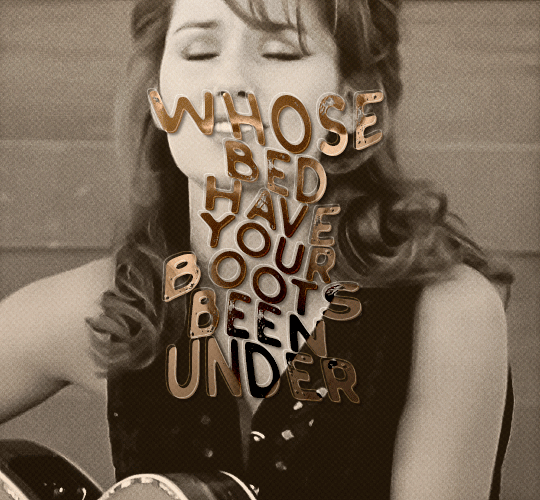
first things first, i downloaded the music videos from youtube in 1080p using 4k video downloader. unfortunately, the quality of youtube videos always seems... not great, to put it simply. plus these music videos are from the 90s, so they've been upscaled to 1080p after the fact. all of this works against us, but i've definitely worked with videos of lesser quality than these, so at least there's that!
when i gif, i import video frames to layers rather than screencapping. this comes down to personal preference. after everything has loaded, i group all my layers together and set the frame delay to 0.05. i then cropped my gif to 540x500.
the next step in my process is sharpening. i did play around with my settings a bit given the quality of the footage and the dimensions of the gif. i compared both @hellboys low-quality video gif tutorial to my regular sharpening action and my vivid sharpening action and in this case, i preferred my normal vivid sharpening action. i used this tutorial to create the action for myself, and you can find other sharpening tutorials here. this action converts my frames to video timeline and applies sharpening.
once my gif is sharpened and i'm in timeline, i begin coloring. i wanted to simplify the amount of colors used in these gifs, again because of the video quality -- i knew it wasn't going to have the crispness i would normally like for my gifs. here are my coloring adjustment layers and their settings (not pictured: my first layer is a brightness/contrast layer set to screen) (explanation in alt text):
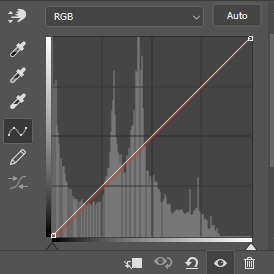

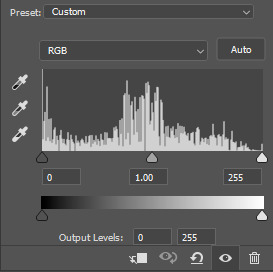
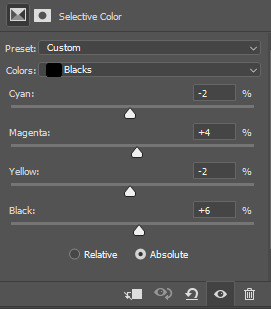
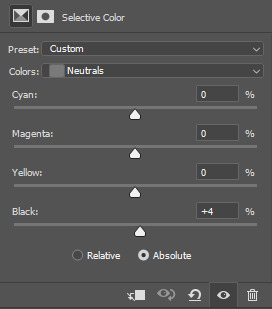
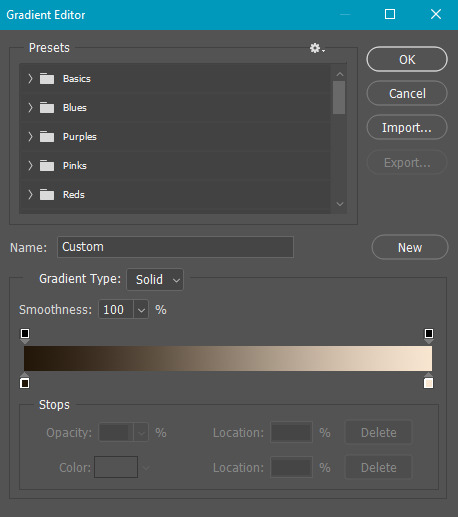
all of these layers and their settings will vary depending on your footage and its coloring (and obviously, feel free to make the gradient map whatever colors you like if you aren't going for this exact look).
pretty basic coloring, especially with just slapping a gradient map on top (my beloved), but at this point, i still didn't like the quality of the gif, so i added a couple textures/overlays.
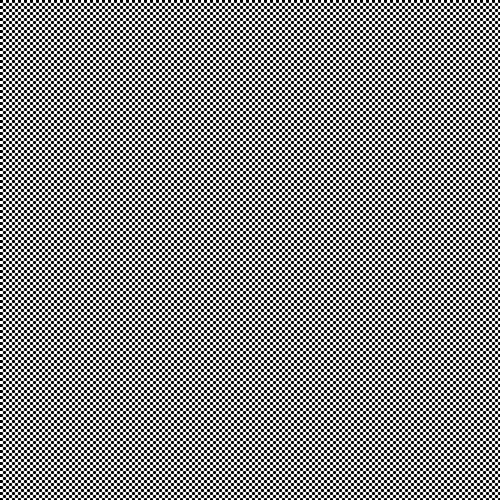

i put the left one down first and set the blending mode to soft light and the opacity to 8%. depending on what look you're going for, you could increase or decrease the opacity or play around with different blending modes. i like using this texture with lower quality footage because even when it's sized up a bit, it adds some crispness and makes things feel more defined. for the second texture, i set it to overlay and 75% opacity. we love and respect film grain in this house.
now for the typography! sometimes i really enjoy typography and other times it's the bane of my existence for the sole reason of just how many fonts i have installed. anyway, here are the settings i used for this set:
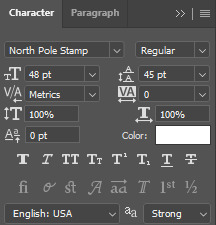
make sure the color of your font is white and then set the blending mode to either difference or exclusion. i can almost never see a difference between the two, but for this set, i used exclusion. below are the blending options (double click on your text layer to bring up this menu or right click and select blending options).
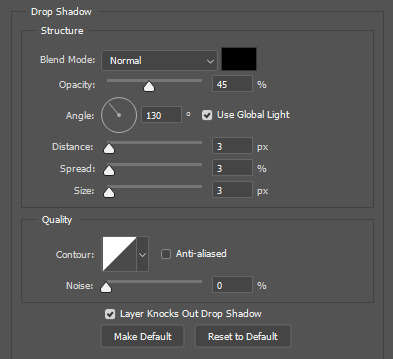
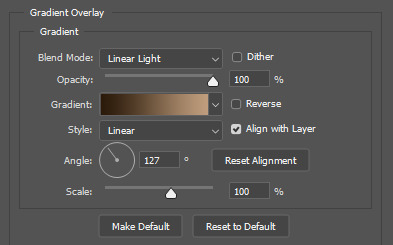
now we have to add the warp effect. with your text tool still selected, click this icon at the top of your screen:

from the dropdown menu, select twist. these were my settings, but feel free to play around with different warp options and their settings. the ones i use most often are flag, fish, and twist.
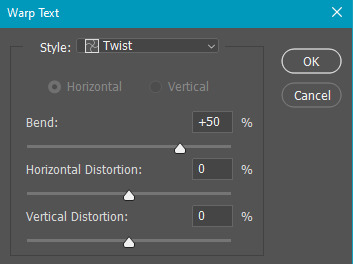
this last step is completely optional, but it's an effect i use in most of my sets with typography. duplicate your text layer (select the layer and ctrl+j), turn off the layer effects (click the eye icon next to effects), and set the blending mode to normal. right click on the layer and select rasterize type. right click on the layer icon itself and choose select pixels.
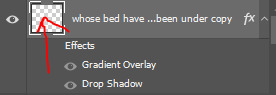
at this point, you should see the moving black and white dotted line showing that only your text is selected. then go to edit > stroke. here are the settings i almost exclusively use.
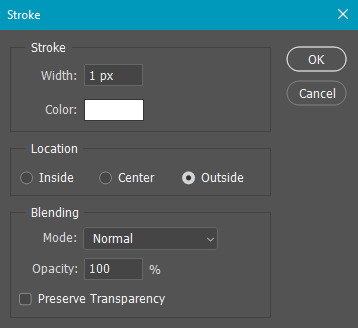
this is what your text should look like now:
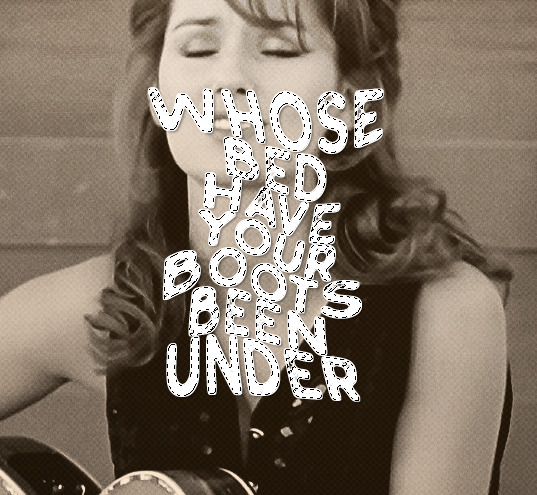
using ctrl+T, move the layer off the canvas so you can't see any of the text anymore. you should be left with only your outline. click anywhere on your canvas to de-select the text we just moved. use ctrl+T again as well as your arrow keys to nudge the outline over to the left 2px and up 2px. this is personal preference as far as the positioning, but i almost never move it any other way. you can leave it like this, which i sometimes do, or you can set the blending mode to soft light like i did for a more subtle effect.
and that's it! rinse and repeat for each gif in your set or use a different warp effect on each gif to switch it up! if you have any questions about this tutorial or would like me to make one for anything else, please feel free to ask any time!
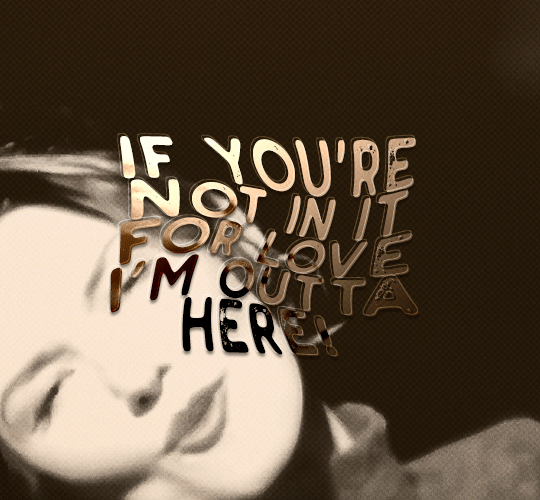
#gif tutorial#my tutorials#gifmakerresource#completeresources#dailyresources#chaoticresources#userdavid#coloring tutorial#typography tutorial#tutorial#photoshop tutorial
279 notes
·
View notes
Note
could you please do a tutorial of your game of thrones 'so much for stardust' gifs where it has the ripped paper textures? it's so pretty, and i'd like to learn how to do one with just the texture in the middle and two gifs on either side, like half and half and just having a rip in the middle. it's so cool how you did a gif in the middle though so i wanted to ask as well! all of them are so cool looking. you are extremely talented. if you don't want to though i understand :) thank you
TORN PAPER EFFECT + BLENDING TUTORIAL
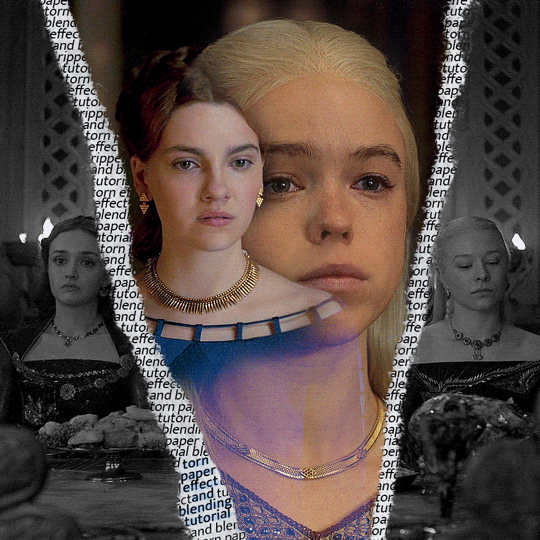
thank you so much for your sweet words, dearest anon and i'm sorry it took so long to answer but it's here now so i'll try my best to explain <3 disclamer: this is the first tutorial i ever made, it's very screenshot heavy and it assumes the basic knowledge of ps and gifmaking. if there's something you don't understand, don't hesitate to ask <3 so, let's get to it!
1. PREPARING THE BASE As you can see in this shot there's a lot of space between Rhaenyra and Alicent and that makes it perfect for the ripped paper overlay without hiding much of the base gif. So the first thing i did was to crop it like this:
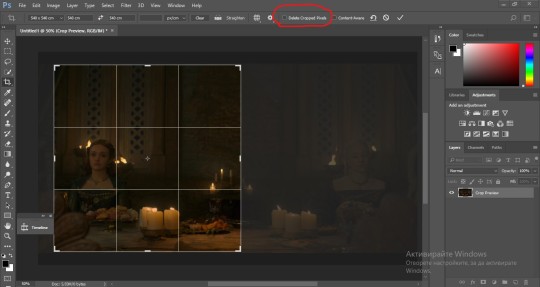
Also you want to make sure that the highlighted box (delete cropped pixels) is unchecked! After taking the usual steps for the animation (creating frames from layers, reversing the frames, setting frame delay) you continue with the video timeline and convert your frames into a smart object. psa: if you don't have the motivation or the time to play around with coloring here are some psds i recommend: 1, 2; as for the sharpening i think this one is the best.
now that you have your smart object sharpened and colored what you want to do next is drag it to the end of the canvas and duplicate it. after that you move the copy on the other end like the original and make sure it's under the coloring layers, like this:
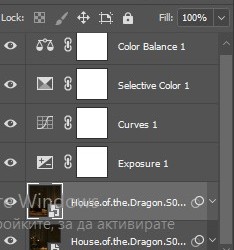
After that you have to create layer masks (the highlighted icon above) for both smart object and the copy and change the blending option of the copy to screen or lighten (whatever looks best!). So this is how it looks now:
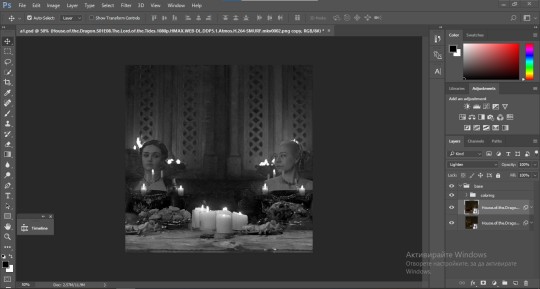
pls ignore that there are no layer masks on the smart objects i just added them after changing the blending rip </3 Now, as you see both gifs are like fighting eachother for their rightful place on the canvas. (fgfgfdf) To fix that you have to use a soft round brush to delete the parts you don't want. (feel free to play around with the brush however you want to get the result you want!) Here's my result:
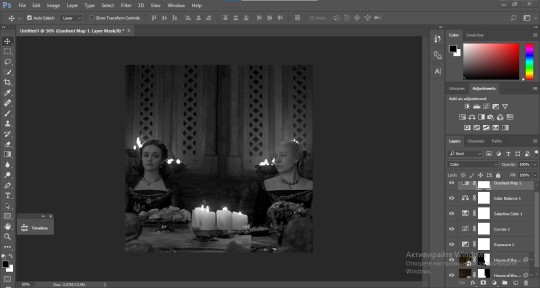
2. THE OVERLAY
Now for the both gifs you want to use for the ripped paper effect you pretty much apply the same steps as the ones you did with the gifs for the base. Here are the two gifs i chose:
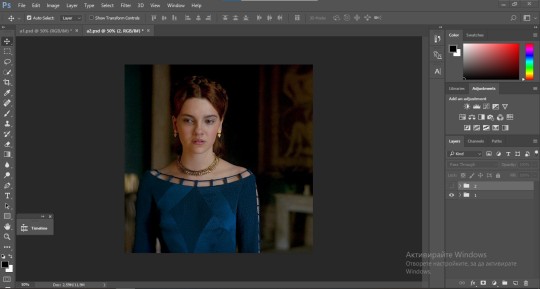
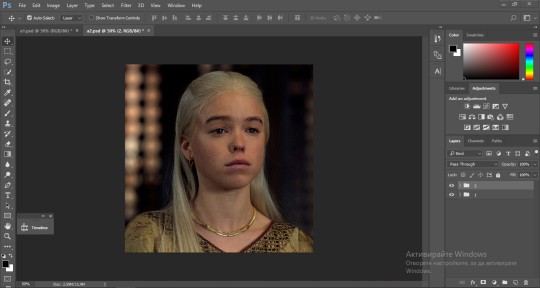
Before blending both gifs however you want to create a clipping mask for each of the smart objects coloring layers, like this:
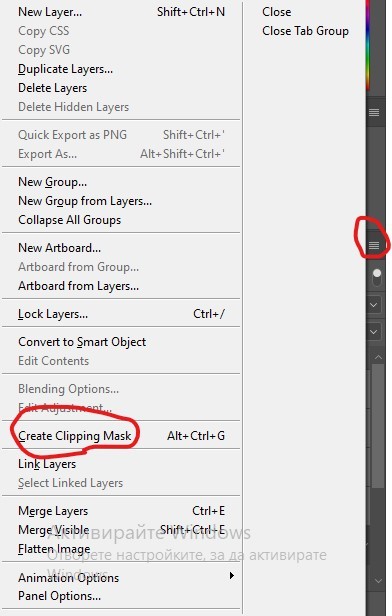
And now you're ready to blend both gifs together! You choose the group with one of the gifs and change the blending again to screen or lighten and place the said group on top of the other. So this is how it looks now:
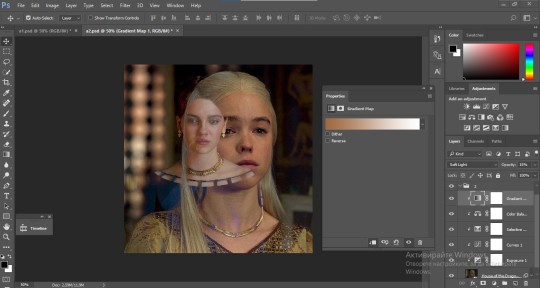
optional: if you feel like the base gif doesn't pop out enough you can always add a gradient map on one of both gifs and play around with the opacity and the color you think fits best.
Then you add a layer mask on the overlay gif group and again play around with the brush to delete what you don't want. So this is the final result:
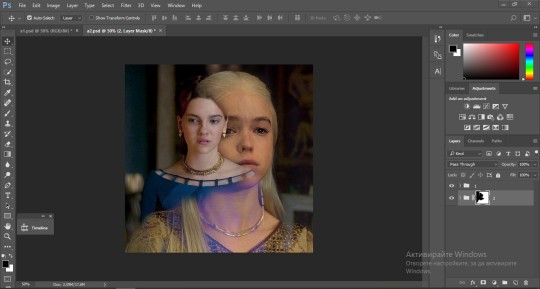
ps - don't repeat my mistake by placing the group with the layer mask under the other group. it should be on top and the blending option should be lighten or screen.
After blending both gifs together, you're ready to place them on the base. So first thing you want to do first is place both groups of each gif in one single group together. Then you duplicate the said group in the psd of the base gif and create a layer mask. This is how it should looks:
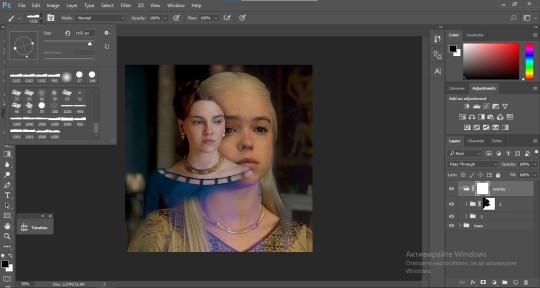
Now, in order to create the ripped paper effect, you'll have to download a ripped paper brush pack. This is the one i use. After loading the brushes in ps (if you don't know how here is explained) you're ready to begin! Change the size and angle however you'd like to make it look how you want. And if you want you can move the overlay gif by choosing both groups in case you aren't happy with the adjustment. This is how it looks like so far:
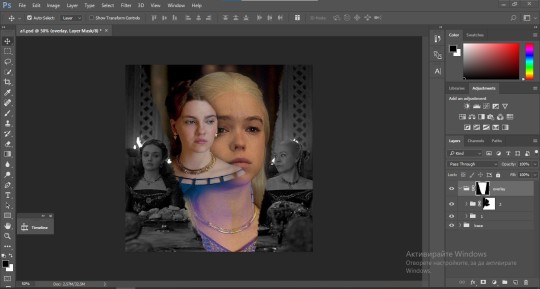
We're almost done! Now you have to find a paper texture, (i got mine from google) place it between both groups of your gifs and create a layer mask, like so:
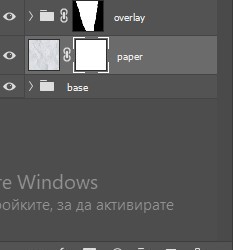
What you have to do here is pretty much the same thing you did with the overlay gifs. Still, make sure there's enough space for the text you want to write in. However, if you think that the space isn't enough you can just delete a bit more of the overlay gifs. Here's mine:
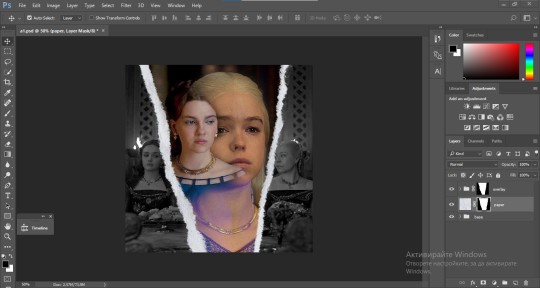
3. THE TEXT
You're finally ready to type out the text you want! If you're having troubles with choosing the right font and size, here are my text settings:
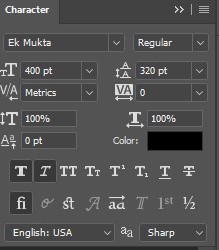
You can always play around with the angle and if your text is too small, zoom in so you can place it just how you like it. And since i'm a bit lazy to deal with it later, i choose to add the highlight color while it's still zoomed. You just have to add an layer above the text and use a soft round brush with opacity from 70-75% and flow from 15-18%.
For the repeated text you want to make sure you create a big space for writing so it can contain the whole space of the torn paper. Also, write where the text will be seen only and use the tab button to skip the space where the gif is. This is how it looks:
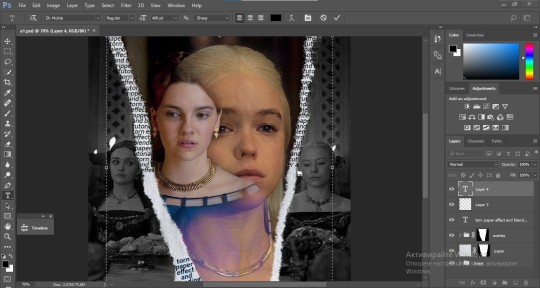
Once you're done with writing the repeated text, you want to select all the character layers and the highlight layer and move them under the overlay gif and on top of the paper, like this:
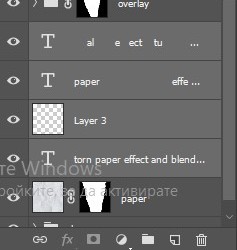
With the layers still selected and in order to contain the text within the paper the last thing you want to do is create a clipping mask. And that's It. You're done! This is the final result:
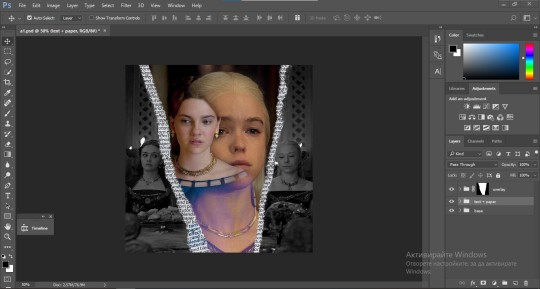
#allresources#dailyresources#usergif#chaoticresources#gifmakerresource#hisources#onlyresources#alielook#usermaguire#userrobin#usernik#userpat#userbells#gif tutorial#ps help
179 notes
·
View notes
Text
what the fuck is tumblr doing with images on mobile data that makes it so i can watch an embedded picture load from gradient to blurry mess to full-res, and then i tap on it to open it full-screen and zoom in (say, to read some text in a screenshot) and the app responds by showing me a black screen for 30 seconds before getting stuck on the pixelated mess. and then i back out and can still see the full-res embedded version. it's clearly already on my phone, are you just downloading it again? what the fuck? what the fuck.
146 notes
·
View notes
Text
Image Descriptions and Accessibility in General on Tumblr for New Users
What are Image Descriptions
Image Descriptions are text following a picture explaining what’s in that picture. They are primarily for blind/visually impaired people with screen readers and visually impaired people who can read text but have issues with pictures.
They also help people who have trouble:
focusing on/understanding a picture
reading text on images (ex low contrast, weird fonts, etc)
getting images to load
Without image descriptions posts are not accessible to many people, so if you can it's best to include a description or alt text every time you post an image.
Alt text vs image descriptions
Image descriptions are written in the body of the post itself, and have some kind of text before and after, to explain that what's coming up. They typically begin short and concise, but can expand to more detail.
Alt text is added to the image itself, and is what is read by screen-readers (which will otherwise just say "image"). There is no need to add any explanation before the description so you can just say "a description of the image". Alt text can only be added by the original poster, by clicking on the three dots in the bottom right corner of the image and clicking 'update image description.' It is typically short and concise.
On tumblr, alt text is currently available on web by clicking on the alt button (or via new xkit - accesskit - move alt text to captions below image). On mobile, alt text is available in some versions of the app through clicking on the alt text button. Image descriptions are visible on all posts, although if you put them under a read-more, that makes them less accessible. (Thanks to @911described for helping with this section)
How to Make Image Descriptions
Awhile ago I made this general guide. I learned from examples, so here are descriptions made by a bunch of different people. I've also made templates for a lot of common images you'll see on Tumblr.
Other Concerns
Gradient or all caps text make most screen readers read out the word one letter at a time. In addition, these plus text that is bold/italicized/underlined, in colors other than black, or in weird/fancy fonts are difficult for many people to read.
How Filtering Works
You can filter out both words/phrases and tags in the filtering section under the general section in the settings. When filtering out words from a post, it will look at both the text of the post/reblog chain and at the url of op and the rebloggers. When filtering out tags it will look at the tags of the specific post on your dash, and at the tags of the original post.
Tagging for Common Triggers
Don't sensor trigger warnings (for example don't tag suic!de) because then people who have them filtered will still see it.
Tagging for Flashing Lights
If you post a gif or video in a post that flashes, you should tag it with something like "flashing lights" and Not "tw epilepsy" because if any of the tags in the original post contains the world epilepsy it will show up in the epilepsy tag, which is dangerous. Check out this post from @photosensitive-despair for more info about tagging photosensitive content.
Tagging for Unreality vs Misinfo
Things that could trigger delusions/psychotic episodes/etc should be tagged with unreality. This includes:
content that has existential themes related to reality/things not existing (example: a philosophy such as solipsism, do not look up the term if unreality stuff is triggering for you)
extremely surreal content(example: sometimes content such as weirdcore/dreamcore aesthetics can fall under this umbrella but again this is very subjective)
content that reinforces or encourages common delusions(example: that one "im living in your walls" meme)
Things like rp blogs and fake/edited tweets should not be tagged with unreality, unless they contain triggering content. Consider tags like "fiction" or "misinfo." See this post for more info.
Edit:
Addition from @mindflamer
You can look through the reblogs of a post to see if someone's already written a description. There is a button to see just comments vs. comments + tags which makes it easier. Scroll through looking for brackets [], ID, or Image Description. This is great to do if you can't write your own IDs for whatever reason, so that you can at least spread the version of the post that's described if there is one.
If you're not able to write IDs consistently, some is better than none. Don't let the perfect be the enemy of the good. You can use the tag #undescribed to make it easy for those who need them to filter out those posts. Similarly, if you primarily tag triggers but can't for certain posts, you can use a separate tag on that to be filtered such as #untagged.
Please, if I forgot something, sound off in the notes and I'll update this post with it
414 notes
·
View notes
Note
Hello, this gifset for pscentral event 37 is really pretty ✨
https://www.tumblr.com/tidescaller/779330612766081024/pscentral-event-37-trios-the-girl-the-boy-and?source=share
would you please consider posting a tutorial on how you made the blending multi gifs and colouring in the first gif?
Hi anon, so glad you liked it! I'll try my best to explain as detailed as I can. Just a small note that I'm not an expert, I'm still pretty new to blending edits in general so I'm learning as well as everyone ૮(˶˃ᆺ˂˶)
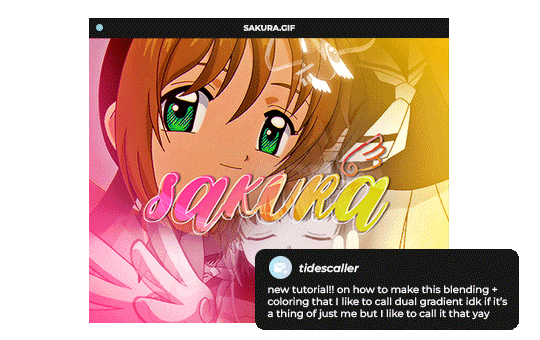
But before that real quick, and if my tutorial isn't enough, I'll leave you a list of amazing tutorials/guides that help me a lot when it comes to everything gifmaking related, so shoutout to them!
basic blending tutorial
coloring tutorial
blend gifs tips
blending, coloring and text effects guide (video)
another one similar to the previous one
gradient text
text outline
HOW TO: Blend multi - gifs / Dual Gradient coloring
You will need any version of Photoshop (I use CC 2019) and basic knowledge on making gifs.
STEP 1: THE BASE
1.1 - Make sure your canvas is 540px width. Mine is 540x450. Choosing which gifs to blend is kinda tricky and no one can tell you what's perfect. Everything depends of the scenary your show, movie, anime whatever you're working on has; but a tip is to use scenes that have dark areas, since it's easier to blend then. 1.2 - Make your individual gifs: crop, color, sharpen, all that, and make sure all of them are the same amount of frames. 1.3 - Before duplicating your gifs into your empty canvas, convert them all into smart objetcs. This will help to simplify stuff, have a much more organized work space and help you load your preview faster.

STEP 2: BRING YOUR GIFS
Now all you have to do is right click on every gif you made, go Duplicate layer… and sent it on your empty document. I would suggest doing one by one, so you can work better. Duplicating them all at once can be a little bit intimidating and might have you confuse how to combine your gifs. Try imagining what you want your gif to look like and where you want each element to be. As an example, I wanted the key scene when it kinda drops to be falling from the top of my gif and also as a separation of the one in color and the one Sakura is roller-skating.
STEP 3: BLENDING
3.1 - Okay, now that you more or less know what you want your gif to look like you can start by changing the blend mode of your gifs. Photoshop has mutiple options on this and it applies to all types of layers. For blending, one of the two (or more) gifs you are working is going to be on top, that's the one you're gonna have to change its blend mode in order to start this process. Generally, Screen is the one to go to.
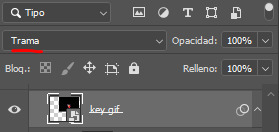
3.2 - Some people group (selecting your layers > ctrl/cmd+g or right click > group) all the gifs so they can then change the group's blend mode into Screen but I personally like to do separately cause if I need a gif to fill some of the background I would keep it as Normal.
STEP 4: LAYER MASK
The key gif works perfect with Screen blend as it has a black background, but of course this won't be the case for most gifs you want to put in the main one. For those unwanted pixels we don't need, we use a Layer Mask. 4.1 - In order to do that, select your gif by clicking on them and next click on the layer mask button.
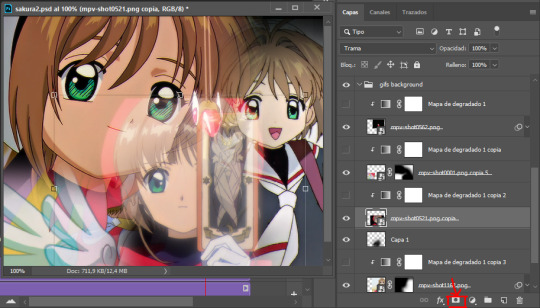
4.2 - Now you'll see a white square next to your gif layer. This will help by reducing the opacity of those things we don't need of your gif. What is white is 100% opacity and what is black 0%. So all you have to do is click on the layer mask, pick the brush tool and paint over what you want to "delete". Pay attention to use a soft brush, and the size of it should be around 200 and 300px. 4.3 - Repeat the process with all the gifs that need it
STEP 5: EXTRA LAYER
Sometimes a gif will look too bright/transparent/softened over the other ones. In order to fix this, you can create a new layer (the button right next to the trash can)
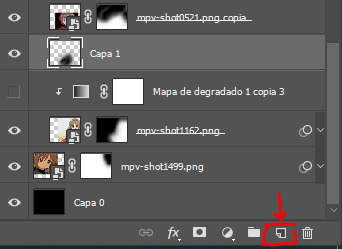
and paint with a black soft brush over the part you need to bring back. I don't know exactly how to explain it properly but I'll try with these before and after images. I'm adjusting the one with Sakura and her card:
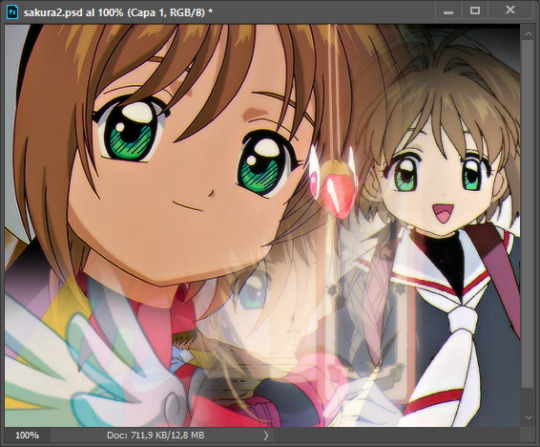
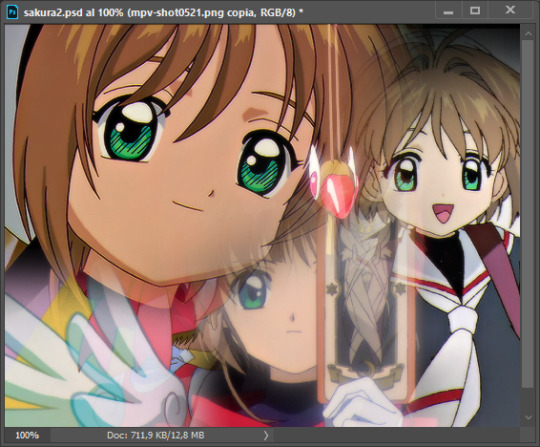
STEP 6: COLORING
6.1 - OKAY, now that we have all that sort out and the gif has a proper structure is time to add some color. As I'm going to do a dual gradient after and leave only one of these 5 gifs with color, I'll use a black and white gradient map and add it to every individual one as a clipping mask (right click on the gradient map > create a clipping mask). Like this:
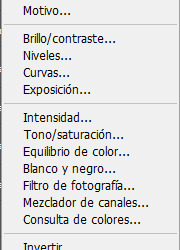

6.2 - Now that we have this I can add my own psd. I started making my own psds for every edit I make and I'm not ready in any way to explain that, but I learn how to do this with this tutorial. With that, my gif now look like this:
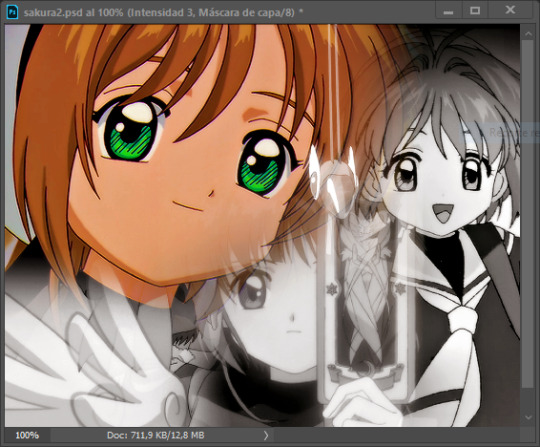
STEP 7: DUAL GRADIENT
Finally for this part I recommend making another group (the folder button next to new layer) and add a new layer for the different colors you add. This is all about painting and playing with the blending modes for these layers. There's no right way to do this, you just have to play around and see what works best for you and the scenes you have. You will end up with something like this:
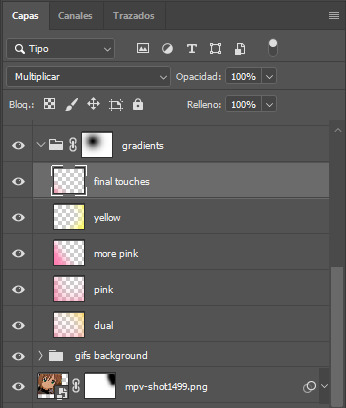
Tips for this step are: 7.1 - Use a soft brush, size it up to 1000px, zoom your gif out and start painting out of the canvas. This will help create that gradient effect we are looking for. 7.2 - Change the layer's opacity/blend mode. This is (again) about playing around with colors. I changed these settings for all my layers that are part of the gradients' group. In order: dual is Screen + 90% opacity, pink Vivid Light + 70%, more pink Lighten + 90%, yellow Hard Light + 70% and final touches Multiply at 100%. I also mixed up the colors, not only staying with certain yellow or pink. 7.3 - The gradient tool works the same way as the brush tool! Just make sure the gradient is any color you're working with + transparent. 7.4 - I also added a layer mask to my gradient's group to erase some of the extra color in Sakura's face. All this will result on this:
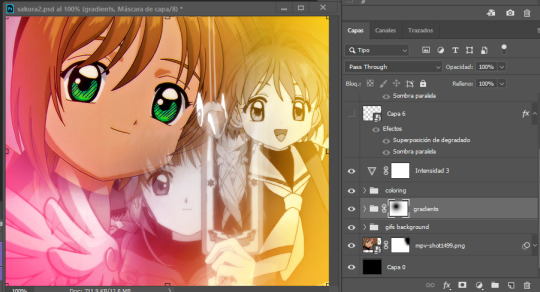
And that's pretty much it! For the text part, I was going to add it but the tutorials I linked at the beginning explain it perfectly so shoutout to them. As always, if you have any other doubt, send me an ask and I will answer it as fast as I can! Always happy to help ⸜(。˃ ᵕ ˂ )⸝♡
#answered#anonymous#*tutorial#photoshop help#gif tutorial#blending tutorial#photoshop tutorial#coloring tutorial
23 notes
·
View notes